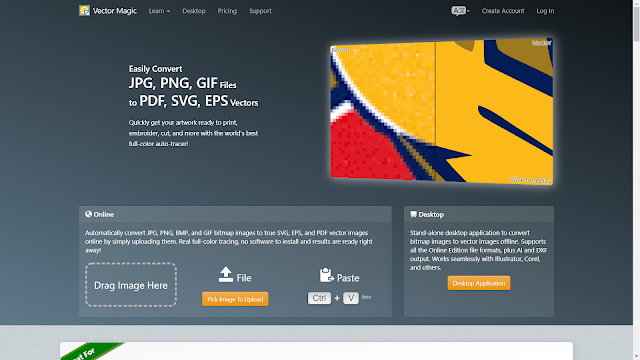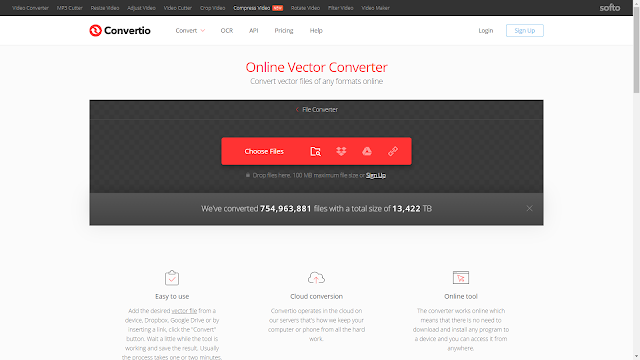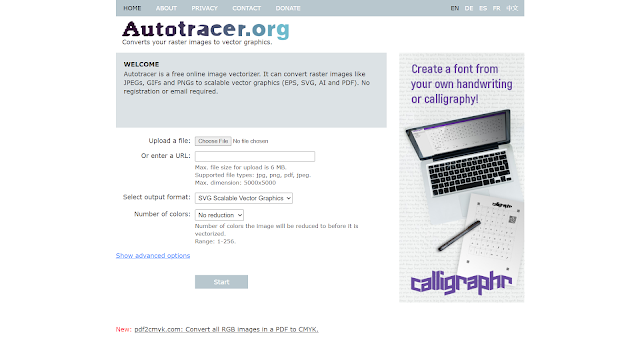1. https://vectormagic.com/
Fully automatic vectorization
Vector Magic analyzes your image and automatically detects appropriate settings to vectorize it with, and then goes ahead and traces out the underlying shapes in full color. This makes getting started a real breeze: just upload your image and presto, a result to review! Naturally you can revise the auto-detected settings. Vector Magic offers you meaningful settings that are comprehensible to humans, not just to a machine, and they're easy to change.
Sub-pixel precision
Vector Magic carefully traces out every bit of information available in your image, slicing each edge pixel at precisely the right spot to re-create the intention of your original. This allows us to tease out small details that are lost by other tools, pushing the envelope of how small you can go before a nuance of your input is lost.
The right number of nodes
If you've used other auto-tracing tools before, you may have noticed just what an awful number of nodes they use to create your result, and just how weirdly they place them. Vector Magic is a breath of fresh air, intelligently selecting the right number of nodes to use, and placing them at excellent locations. This makes working with the results much easier and reduces file sizes.
Edit the result
Not only does Vector Magic offer you easy to use settings, we also let you edit the result, both online and in the desktop app. You can eliminate unwanted shapes, connect shapes that have been separated, fix broken lines, and separate shapes that should not be touching, all in the form of an easy-to-use pixel-style editor. This remarkable feature can be a real life-saver when there are a few small blemishes in your result.
Tracing not Embedding
Vector Magic always traces your bitmap, carefully teasing out the underlying shapes in it, and provides you with a real vector image with all of its benefits. In contrast, there are numerous services available online that claim to convert bitmaps to vectors, but that in reality just embed the pixels without actually tracing them into vector shapes. This leaves you with a file that will still be blurry when scaled, and will not be usable for cutting, sewing, laser engraving, or other purposes that require a real vector. Save yourself the frustration and go with Vector Magic for real vectorization!
2. https://convertio.co/
Easy to use
Add the desired vector file from a device, Dropbox, Google Drive or by inserting a link, click the "Convert" button. Wait a little while the tool is working and save the result. Usually the process takes one or two minutes.
Cloud conversion
Convertio operates in the cloud on our servers that's how we keep your computer or phone from all the hard work.
Online tool
The converter works online which means that there is no need to download and install any program to a device and you can access it from anywhere.
Privacy guaranteed
The website is protected with SSL encryption which provides total security and privacy for your input and output vector files. Read more about security.
Simple interface
The interface is user-friendly and intuitive, it requires only one click of a button. Also you don't even need any understanding of conversion processes to use it.
Supports all platforms
No matter what device you're using, the tool works on any of them — whether it is Windows, Mac, Linux, Android or iPhone.
3. https://online-converting.com/
Vector graphics give designers and artists with tremendous opportunities, but the presence of many proprietary formats of various graphic editors creates serious difficulties in exchanging files. It can be a real problem for you to translate, for example, SVG to AI or EPS to AI to be able to work in a familiar format. Another option is possible when you are asked to submit work in a format that you cannot export your graphics editor, for example, you may need to convert the AI to SVG. But with our service, this is not a problem and we offer you an online converter that can convert vector graphics of the following formats :
With our online service, you forget that the task of converting a vector to another format could have caused some difficulties. To translate, for example, EPS to AI, you just need to select the required format, then select the file on your computer. After a few seconds, you can download the vector in the required format from our website to your computer.
4. https://www.autotracer.org/
What can Autotracer do?
You can use this Autotracer to convert raster images into vector graphics. This process is called tracing or vectorization.
Tracing can be done by hand or you can use a tool which does this cumbersome job automatically, although further post-processing is usually necessary.
Most auto-tracing tools cost a lot of money so if you do not need them regularly this free tool is the perfect option.
Why should I vectorize an image?
In a raster image, each object is represented by a pattern of dots. Raster images are good for photographs and images with color gradients or subtle shading. However, they are not very good for other purposes. One of the main disadvantages is that raster images cannot be resized without losing quality.
Conversely, vector graphics can be scaled to any size without any loss in quality. Graphics best suited for the vector format are logos, page layout, type, line art or illustrations.
Used technology
This tool uses the fantastic autotrace library developed by Martin Weber. Image preprocessing is done with the Java[tm] Advanced Imaging API.